
How to retrieve an album cover in high resolution via iTunes.
First, locate the desired album in iTunes and copy the iTunes URL with the “Copy Link” command from the context menu – e.g. by right-clicking on the cover image:
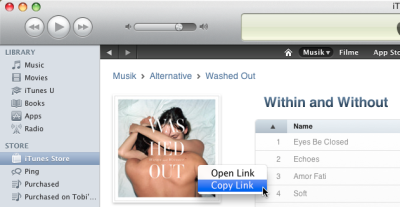
Paste and open the URL in your browser – it should look something like this:
Now right-click again on the cover – this time in your browser – and select the “Open Image in New Tab” (or an equivalent) command.
It should take you to a URL like the following, showing the small cover image:
a2.mzstatic.com.170x170-75.jpg
Now change the URL in the address bar where it says “170x170” (bold) to “600x600” and press enter – voilà!
a2.mzstatic.com.600x600-75.jpg
It’s possible that iTunes is providing even bigger resolutions, I just was really lucky because “600x600” was my first second guess.
Update: Of course, the whole process can be cut short with a little help of programming!